When you optimize your YouTube video description, you have a better chance of people finding your video.
The YouTube description box is a huge opportunity for creators, a useful resource for would-be viewers, and an important signal for the YouTube algorithm and search engines like Google.
When creators perfectly optimize their YouTube descriptions — considering both viewers and the YouTube algorithm — they get more views, more subs, and more of every metric that matters.
A well optimized YouTube description tells YouTube what your video is about, and tells viewers why they should care (and watch).
Master the art of writing great video descriptions, and you’ll give yourself a head start. In this guide, we will show you how to do just that.
11 Tips Optimize YouTube Descriptions
We’ll be talking through optimizing YouTube video descriptions, not to be confused with your channel description. Your channel description is a goldmine. You need to optimize it well, but you don’t need to optimize it often.
On the other hand, you need to optimize your YouTube video description every time you upload. So without further ado, let’s get to the optimize YouTube description tips!
meet the your team
Free feature: TubeBuddy AI Agents generate new video ideas, completely customized to you, then help you bring your ideas to life.
#1 Get the Word Count Right
Writing just the bare minimum in the description is an easy habit to pick up… but it’s the first one to break if you want to optimize YouTube descriptions for views. The best video descriptions have an average word count of 200 words or more.
You can use boilerplate copy across all your videos (and TubeBuddy Bulk Editing tools can certainly help here) but you need at least a couple of well optimized, new paragraphs for each new video you upload.
#2 Optimize YouTube Descriptions: Do the Keyword Research
To really optimize YouTube descriptions, you need keywords that rank and that describe your video content. You need to give YouTube the information it needs to suggest your video when a viewer searches for content like yours.
There are ways to DIY your SEO but TubeBuddy SEO Studio and Keyword Explorer is key here. Read more on how to smash YouTube keyword research with TubeBuddy to ensure you’re giving yourself the best chance to rank.
#3 Place Your Target Keywords Up Front
Look at any of the best-performing videos on Google and YouTube search, and you’ll notice a pattern. The video descriptions are optimized for the keywords the creator aims to rank for.
Sprinkle your keywords throughout. Just remember you’re writing for human readers first, with algorithms a close second. Include your keywords early, in the first 70 characters of your description.
This is known as ‘Above the Fold,’ a fancy name for the copy visible to viewers without them having to click on the ‘Show More’ button.
In the example below, both the video title and the description for “YouTube Keyword Research – You’re Doing it WRONG!” have been optimized for the word ‘Keyword Research.’ It’s the focus of the video and a term that TubeBuddy wants to rank highly for on the platform.
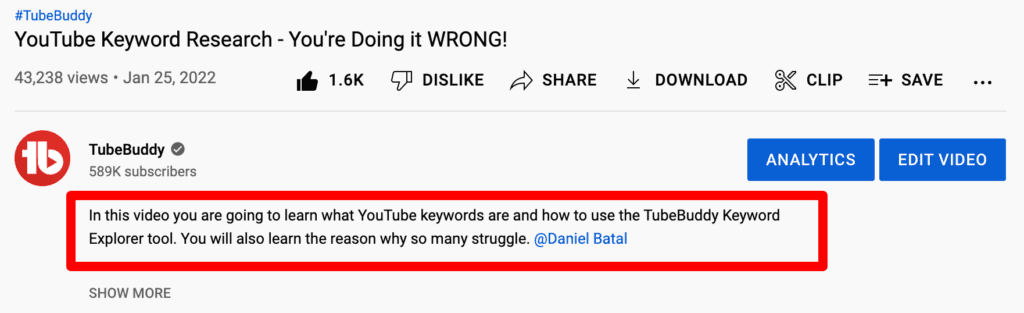
#4 Research Related Keywords
In addition to your main keyword, try to find two or three other terms that are related to that primary term to help you rank higher. Viewers may be searching for a related term that you can still rank for.
Using our description as an example again, our main keyword focus is “Keyword Research,” but we’ve also included “YouTube Keywords” and “Keyword Explorer.” This reinforces the content’s focus and allows it to be found in Search for related phrases and terms.
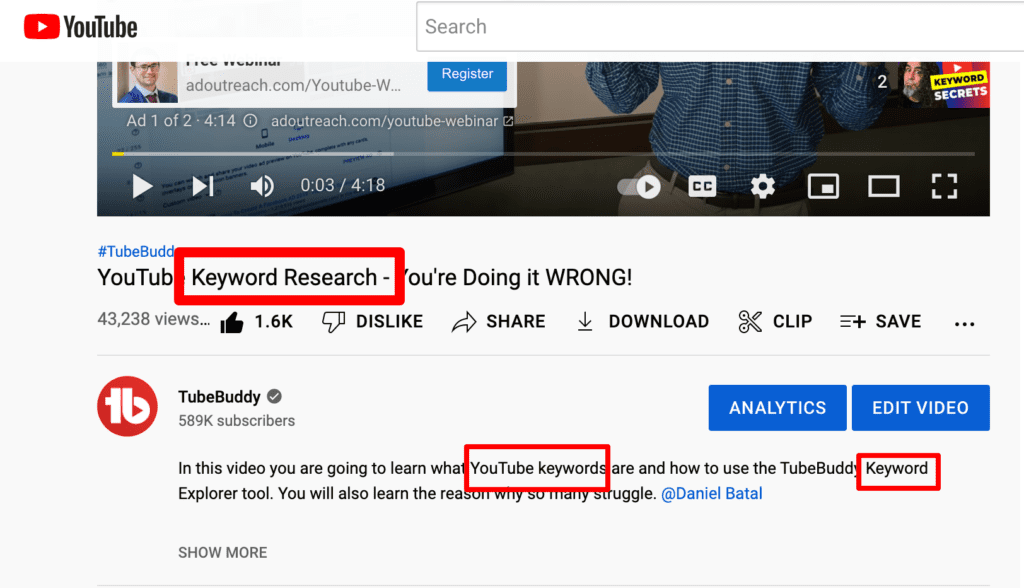
Regarding the number of keywords you include, aim for around two or three references throughout the description. Don’t “keyword stuff,” though. The YouTube Algorithm won’t be fooled into ranking you any higher.
#5 Accuracy and Authenticity are Key
Adding inaccurate or misleading information in an attempt to optimize YouTube descriptions is a terrible idea. Disappointed viewers bounce and might even dismiss your channel entirely. YouTube notices these signals. Your watch time will suffer… and maybe not just on the one video.
Ensure your speeling, grammer, and, punctuation are on point. Not only does this make your content feel more reputable but also, YouTube needs to index the words and understand the syntax. If words are misspelled or the idea is hard to parse, your video will suffer.
#6 Optimize YouTube Description and Stay On Brand
An optimized YouTube description is conversational and on-brand.
Every YouTube channel has a ‘voice,’ the same voice you would use in your videos. Reflect that tone in the description too.
#7 Ensure YouTube Description Content is Unique
If your description content is very similar to other video descriptions, you’ll harm your ranking ranking. This can be very common if you’re just using a sentence or two for your description, and it’s very similar to your other descriptions.
While Default Uploads (see below) take the hard work out of including the information you want to include each time, aim for at least a few sentences that are unique to that video.
#8 Nail Your Default Uploads
Default Uploads is a YouTube feature applied to all of your videos. You can choose defaults (on desktop only) for your videos’ privacy setting, category, tags, comments, language, and titles and descriptions. Here’s an example of the current Default Uploads we use for TubeBuddy videos. As you can see, it includes an explanation of what TubeBuddy is and links out to other TubeBuddy resources and our social channels.
Optimize your defaults and you optimize every YouTube description going forward. Now all you need is a couple of good sentences… with the specific keywords you’re trying to rank for.
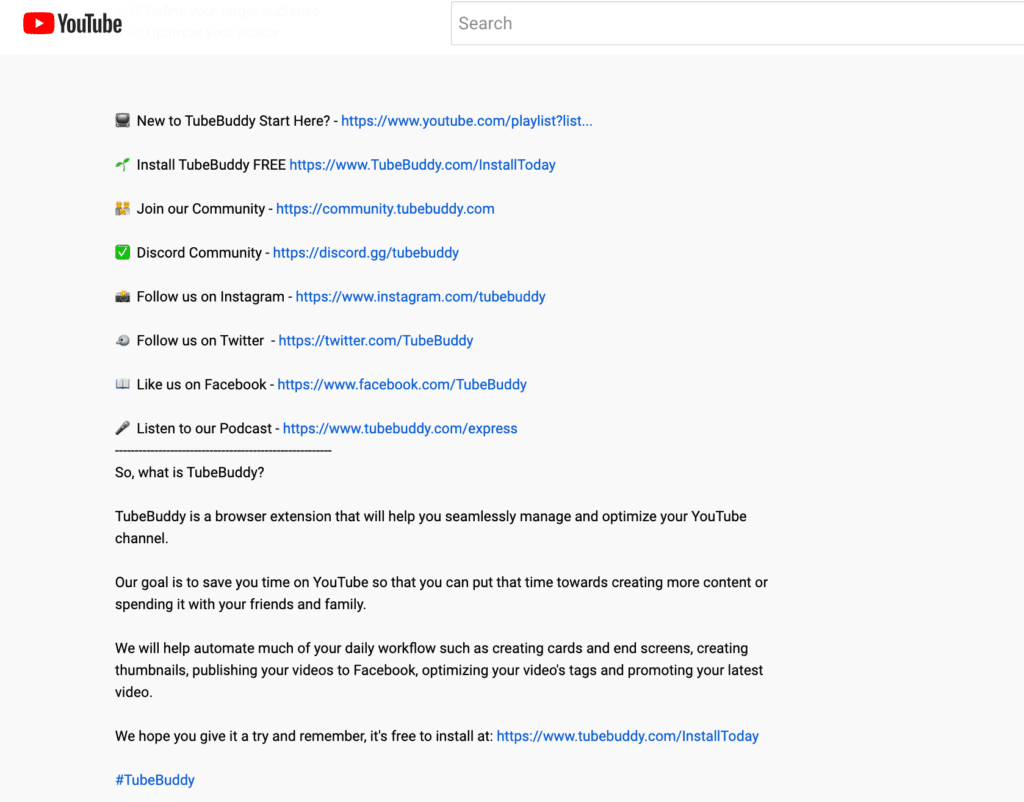
If you’re a TubeBuddy user, you can create multiple Default Upload profiles for each type of video you make. If you have a TubeBuddy Pro, TubeBuddy Legend, or TubeBuddy Enterprise license, you also get the option to edit these defaults in bulk, using our unique find and replace tool.
It’s a huge time saver for creators and having multiple profiles isn’t currently available on YouTube, so sign up to TubeBuddy today to take advantage of this incredible tool.
#9 Use Your Hashtags
YouTube Hashtags allow creators to make the word or phrase clickable, so users can easily search for related videos tagged with the hashtag. It also allows the creator to connect their videos with other content that shares the same hashtag. They are also another great way to help YouTube understand what you’re video is about. You get three per description, so make sure you take advantage of this feature.
In the example below, you can see the creator has used his hashtag allocation to confirm his video is about Los Angeles as well as travel tips:
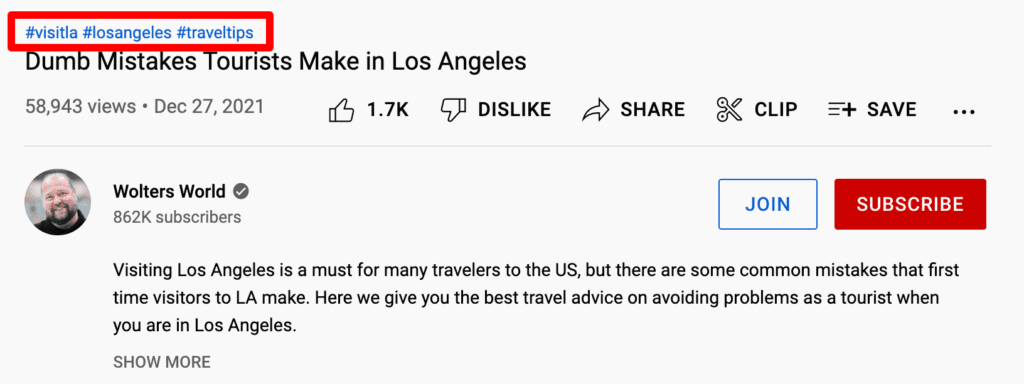
#10 Disclose All Sponsorship or Brand Deals
In the U.S., YouTube videos based on, or including, sponsorship deals must abide by the FTC and YouTube’s legal guidelines.
To comply with these guidelines, YouTubers must disclose which brands they are working with when posting sponsored content. If a creator has received a free gift, is tied into a brand deal, or includes some kind of product placement in their content, they need to clearly disclose it to their viewers within the video’s description. Read the FTC’s handy guide to disclosing sponsored content.
Many creators also include a disclaimer in their YouTube description if it is unclear whether their video has been sponsored. In this video, the creator reviews Charlotte Tilbury products but clarifies that the cosmetics company doesn’t sponsor the video.
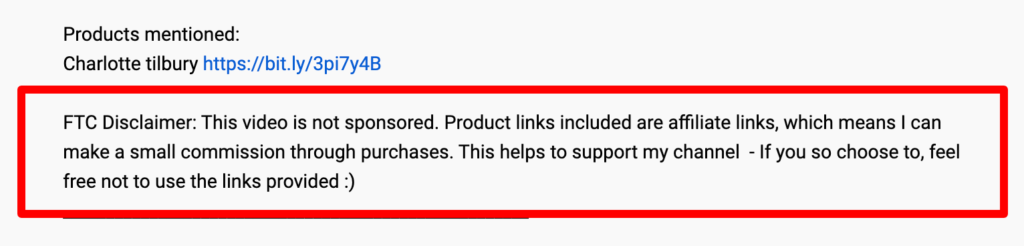
#11 A/B Test Your YouTube Descriptions
If you’re on the TubeBuddy Legend Plan, you can easily perform A/B tests on any of your YouTube descriptions to identify what’s working for you. The data opens up a world of new insights that will inform you how your descriptions resonate with viewers. Follow along with our guide to split-testing YouTube descriptions (and titles)
If you aren’t optimizing your YouTube description, now is the best time to start. We hope our guide has given you some tips to get you started for making the most out of this awesome feature.

Carla Marshall
Carla Marshall is the Content Marketing Manager at TubeBuddy. She has 10+ years of experience in video marketing, social media management, content marketing, DRM, & SEO
