YouTube has rolled out a new feature to help creators identify the most replayed parts of any published video on the platform. The ‘Most Replayed’ tool only appears on longer-form content where the video hasn’t been segmented with Video Chapters.
The feature highlights the most popular parts of a video, and creators should now see a translucent graph along the top of the video progress bar. You can use the graph to quickly find those most replayed moments.
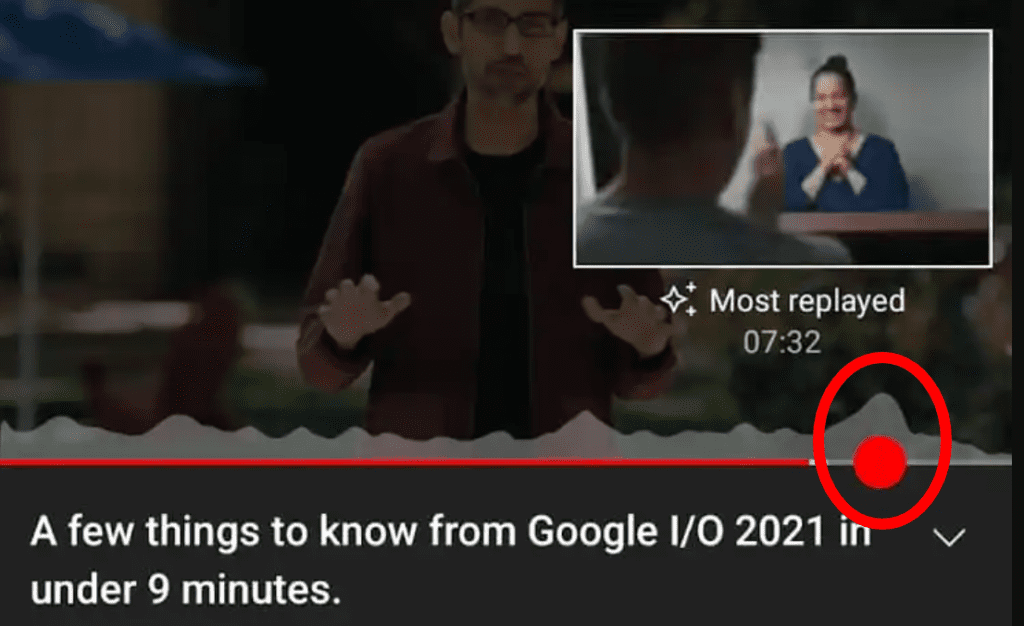
Whenever the Most Replayed graph peaks, that should tell you which part or parts of the video has been replayed the most. You’ll be able to see the data as the creator, but your viewers will also see it. Now users can fast forward to the “best” part of a video even if they don’t have video chapters and timestamps to guide them.
While the thought of viewers skipping through the video might alarm creators, the feature will show you which clips resonate with viewers and engage them.
Take this data and build on those snippets within your new videos to replicate that engagement. On the other hand, the feature also highlights the least popular sections of the video, but there’s a lesson to be learned from that data too.
Suppose YouTube is highlighting the most replayed parts of a video to let viewers skip the most boring or uneventful parts. In that case, creators have that information handed to them on a plate and should adjust their content strategy accordingly.
Will Most Replayed Have an Adverse Effect on Watch Time?
YouTube has been testing this tool and claims that total watch time shouldn’t be affected. In a video released on the Creator Insider video, the platform states that:
“We heard concerns from creators that this feature would decrease watch time or negatively impact some content types. The good news is that in our experiment, we found no statistically significant impact to watch time from showing these graphs.” So, there you have it.
The feature will be available to anyone who uses YouTube on a desktop or via the official iOS and Android apps. Read more about the tool from YouTube itself.

Carla Marshall
Carla Marshall is the Content Marketing Manager at TubeBuddy. She has 11+ years of experience in video marketing, social media management, content marketing, DRM, & SEO
